Webcomics: What if I can’t draw – part 2!
Recently, I’ve been participating in a discussion over on Drunkduck with a sprite comic artist who wanted feedback specifically from people who hate sprite comics. I obliged him. Although in the course of the conversation it became clear to me that there needs to be more awareness raised for alternatives to ripping sprites for those who can’t draw. Legal alternatives that will help people who don’t feel like learning to draw (or mistakenly believe they can’t), create instant comics despite their artistic handy cap. So I’ve provided some links here in this article to software that helps you, the zero art skills dude make comics as a follow up to my first post about making webcomics if you can’t draw.
Online Comic Creation Options
Pixton
Lets start with a web 2.0 solution to webcomics, the drag and drop webcomic creation site, Pixton. While there is a pay option that gets you some extra perks as well as the full comic making product, but you can join the site for free, either with your own username or you can use your facebook ID to sign in. Pixton lets you drag and drop preexisting props and arrange and change them at will. They have layouts set up for you to use, and provide hosting for your comic as well. If you are curious about how it works, check out their teaser video. It has its limits, but at the same time, it does provide an easy way of using and modifying pre-existing art to plop into your already existent story. It seems fairly robust, allowing you to change the characters, effectively allowing you to, in a limited fashion, customize and make your own characters.
StripGenerator.com
Another web solution with pregenerated art is Stripgenerator.com. It has an easy drop and drag system with pre-generated black and white characters, word balloons and props. The above example strip was created with Stripgenerator.com. You can register for the system or create the strip as an anonymous user. You aren’t limited to the three panel format, but it doesn’t allow for extensive modification of the characters aside from size and orientation. But it does provide a quick and easy solution for those who are art impaired.
Software options
Secondlife
If you aren’t up for learning poser or a more complicated piece of 3d software, you might consider using this huge virtual world as your canvas. Avatars are easily adjustable, and you can pretty much buy or scrounge all the content you could ever need to make hundreds of looks of original characters. Accounts are free, and there is an entire world of vistas to grab screen shots from. Couple this with some basic text bubbles and you have an instant 3D comic. You can sign up here.
Comic Life
Comic life is made by plasq and while originally for the Mac, is also available for windows. While this product is more aimed at taking pictures or other source and images and adding comic elements, it can be used to easily ‘comic up’ screenshots of digital sources, such as from something like Secondlife or other 3d software.
MangaStudio
While a lot of people might think that you have to be able to draw to use this software, its not entirely true. While it does function best with a tablet and some solid talent, it has the capability of importing .obj files and running a filter to make them look like drawings. While it can appear somewhat rough, its not hard to use them as something to trace over which is good if you are actually feeling like attempting to learn a bit of drawing. Smith Micro also has a huge source of legal, royalty free material available from ContentParadise.com. The debut version is 50$, but for the full version of this software its about 299$. Try a demo if you are unsure if this suits your needs.
Hopefully this provides you with some options that don’t involve ripping other people’s art off and copywritten properties, as many people do when confronted with wanting to do comics and being artistically handicapped. And yes, I’m looking at you sprite comic guys. Not you, the one who made their own sprites, but everyone else who didn’t.
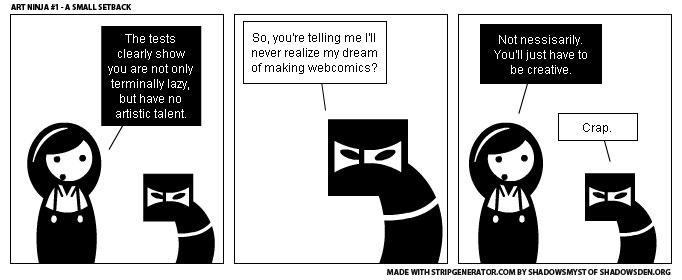
2 Responses
Thank-you so much for this! As someone who loves to write and loves web-comics I’ve always wanted to make one, but I seriously cannot draw, and even if I could learn, I don’t enjoy it enough, to really want to put the time into it.
But you have given me so many ideas here. Thank-you so much! It was very inspirational!
I’m so glad it was helpful to you. 🙂 Don’t forget, if you have other ideas for articles on this topic or others you’d like to see here, please feel free to suggest them!